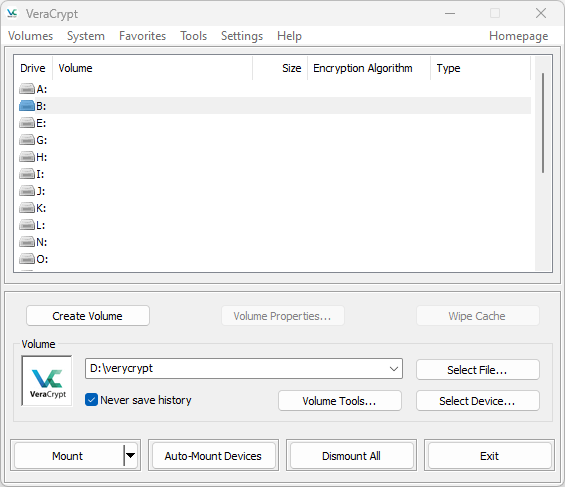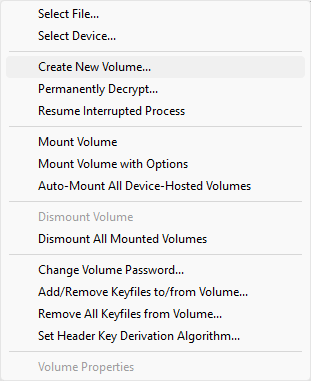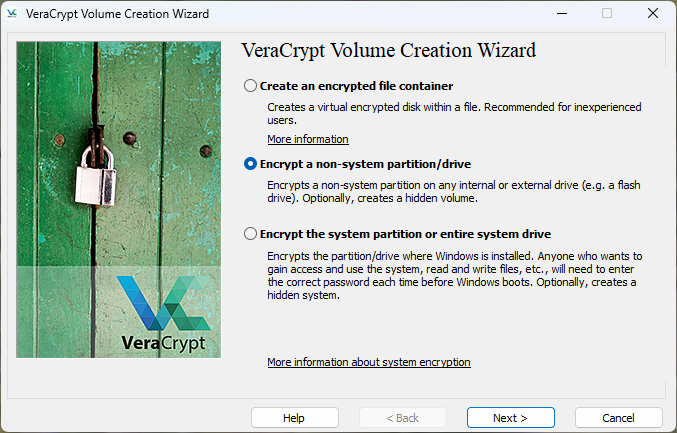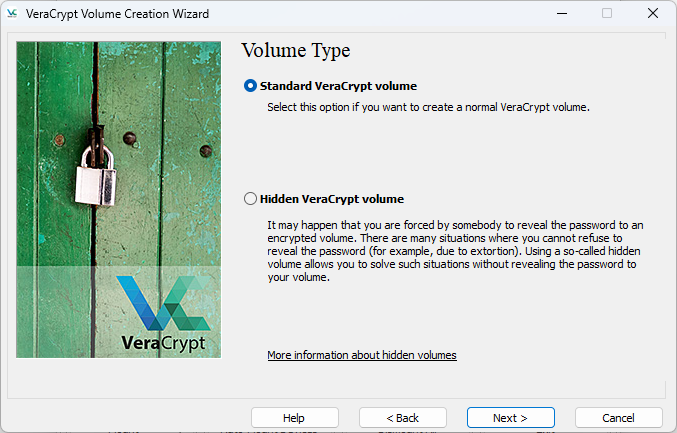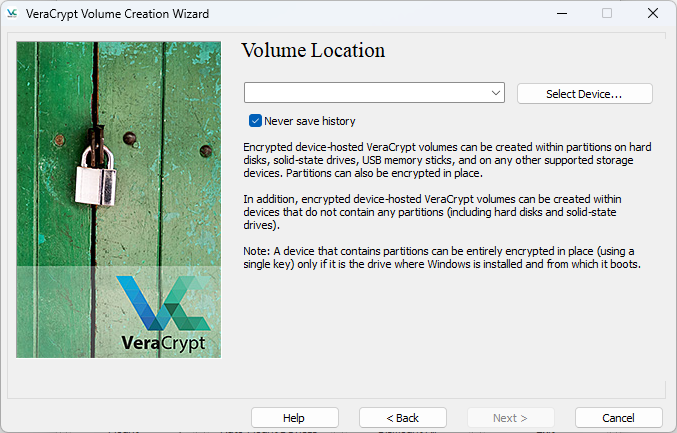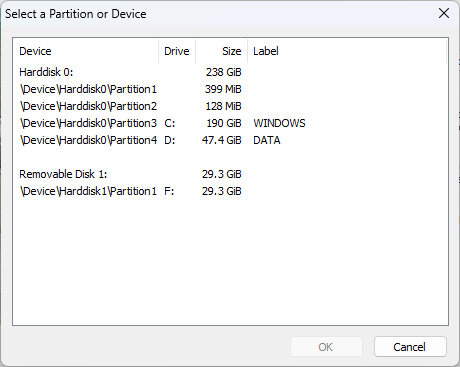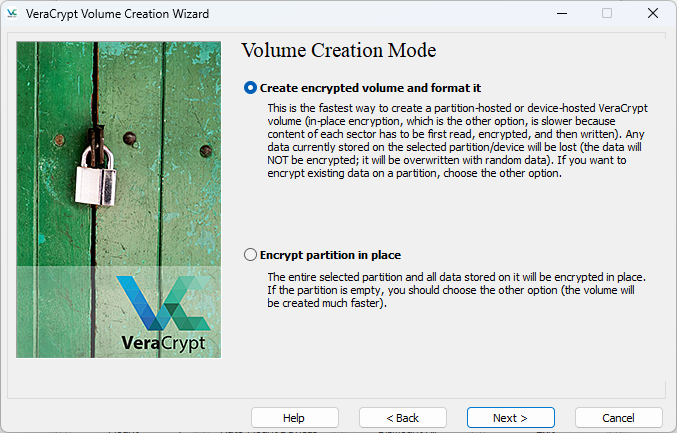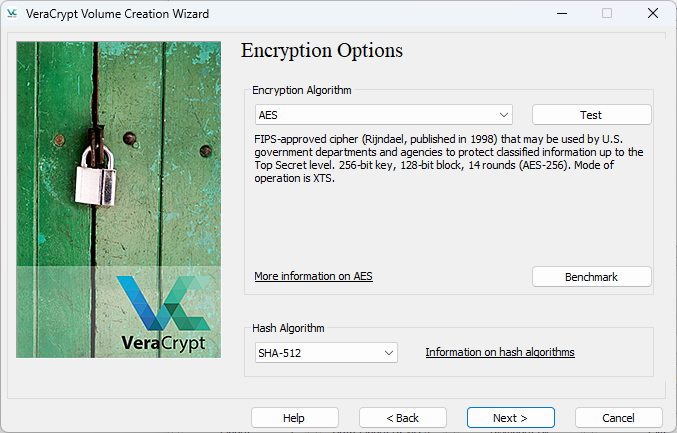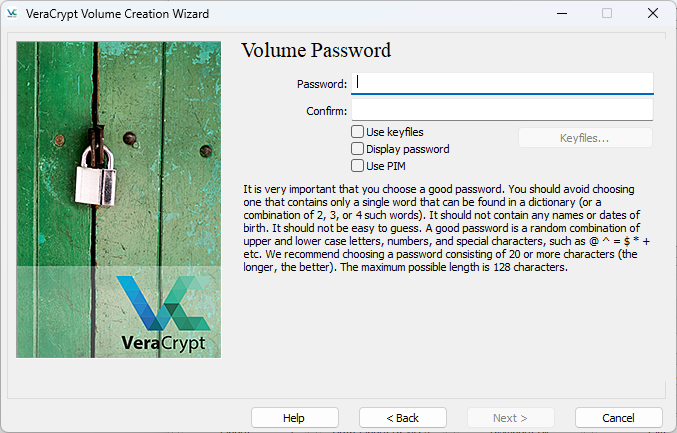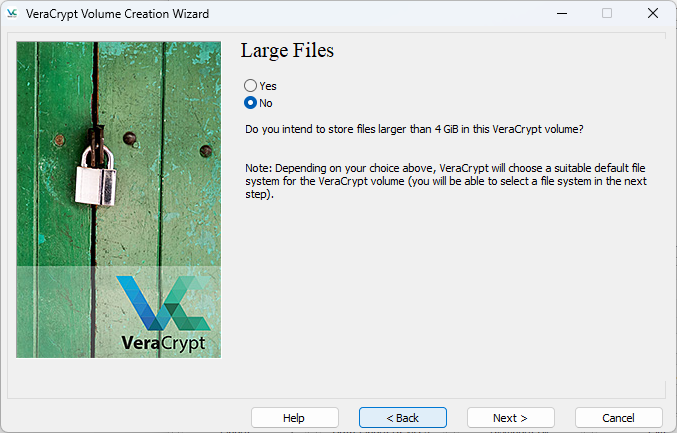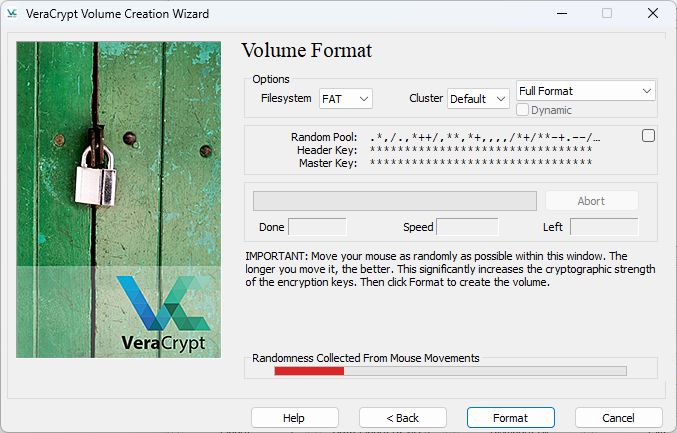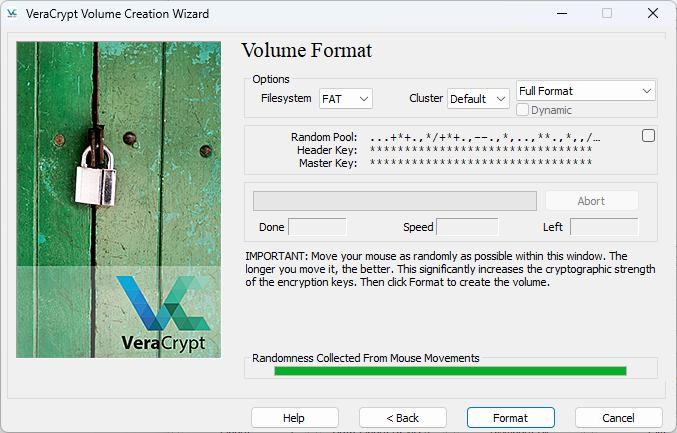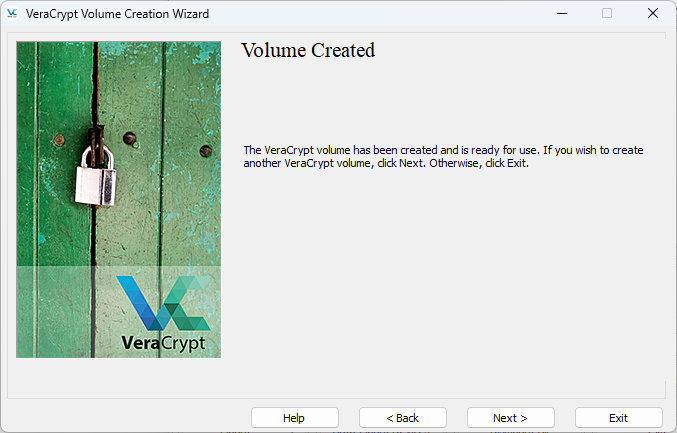Password protected USB stick (Veracrypt)
Download VeraCrypt: https://www.veracrypt.fr/en/Downloads.html
Plug-in an empty USB-Stick
start VeraCrypt application
Select Volume > Create New Volume
Create Volume
Encrypt a non-system partition/drive
Standard VeraCrypt volume
Select Device → USB-Stick
Create encrypted volume and format it
choose Encryption Algorithm (standard is AES)
set a new password
Large Files - Yes/No determines the standard file system for the formatted Drive
move your mouse randomly all over the window to generate your “Random Pool”
now wait - it can take over 30 minutes!
DONE