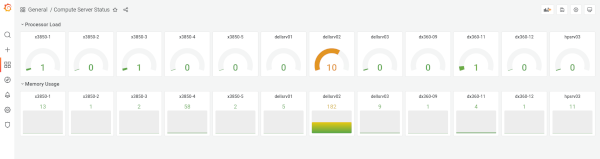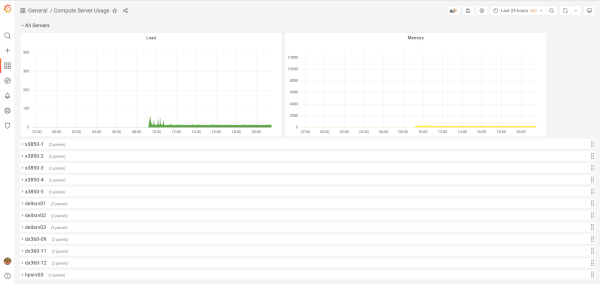Status
Note
The actual status information is only accessible from within the institute network.
Current Status
The current usage of the processors (upper part) and of the main memory (lower part) is shown for all interactive servers at the following dashboard:
There, the load is the number of currently active jobs. The memory numbers are in GB.
Usage History
You can also look at the usage of each compute server for (up to) the last year at the dashboard: